Occasionally
there will be an instance where you would like someone to use your computer,
yet not have the ability to change settings or install programs. While you can
enable the guest account, no information such as bookmarks is saved after the
user logs out. The other alternative is to create a standard user account. This
can be completed easily, and in just minutes!
To
get started, go to the Start Menu then select Control Panel

Select Add or remove user accounts
This action may bring a User
Access Control window to appear. Select Yes. Once this has been completed, a Manage Accounts window will appear. Select Created a new account.
Click to Enlarge
Type in your chosen user name, ensure the Standard user option is selected, then select Create.
Click to Enlarge
Type in your chosen user name, ensure the Standard user option is selected, then select Create.
Click to Enlarge
In just a few easy steps, you have created a standard account for others to use! It is heavily recommended to create a password for your account if you have concern about unauthorized access to the administrative account.


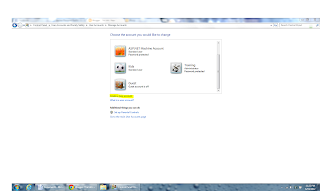

No comments:
Post a Comment